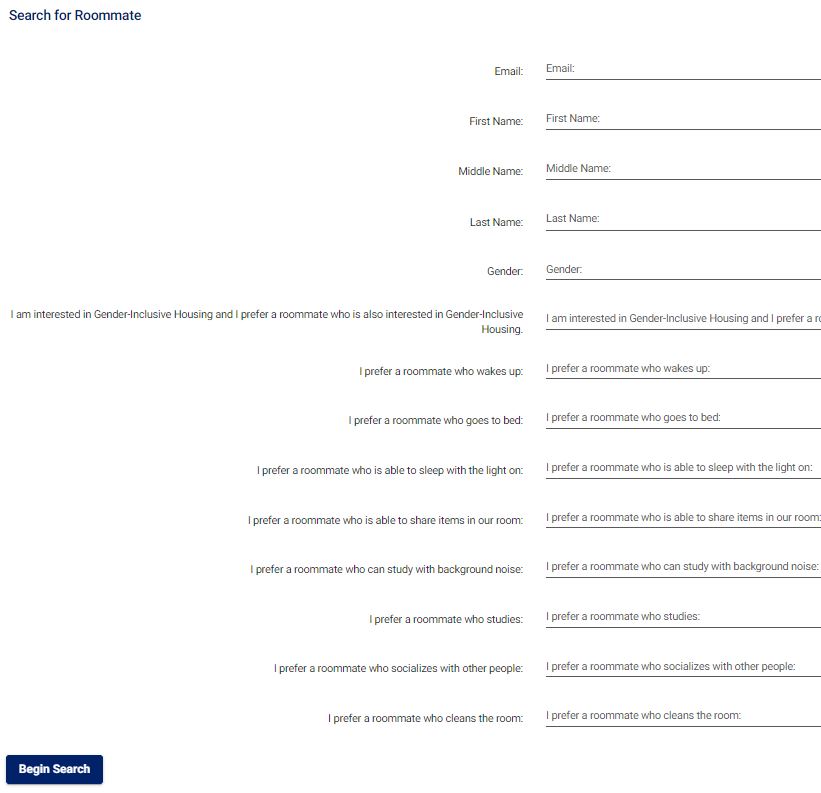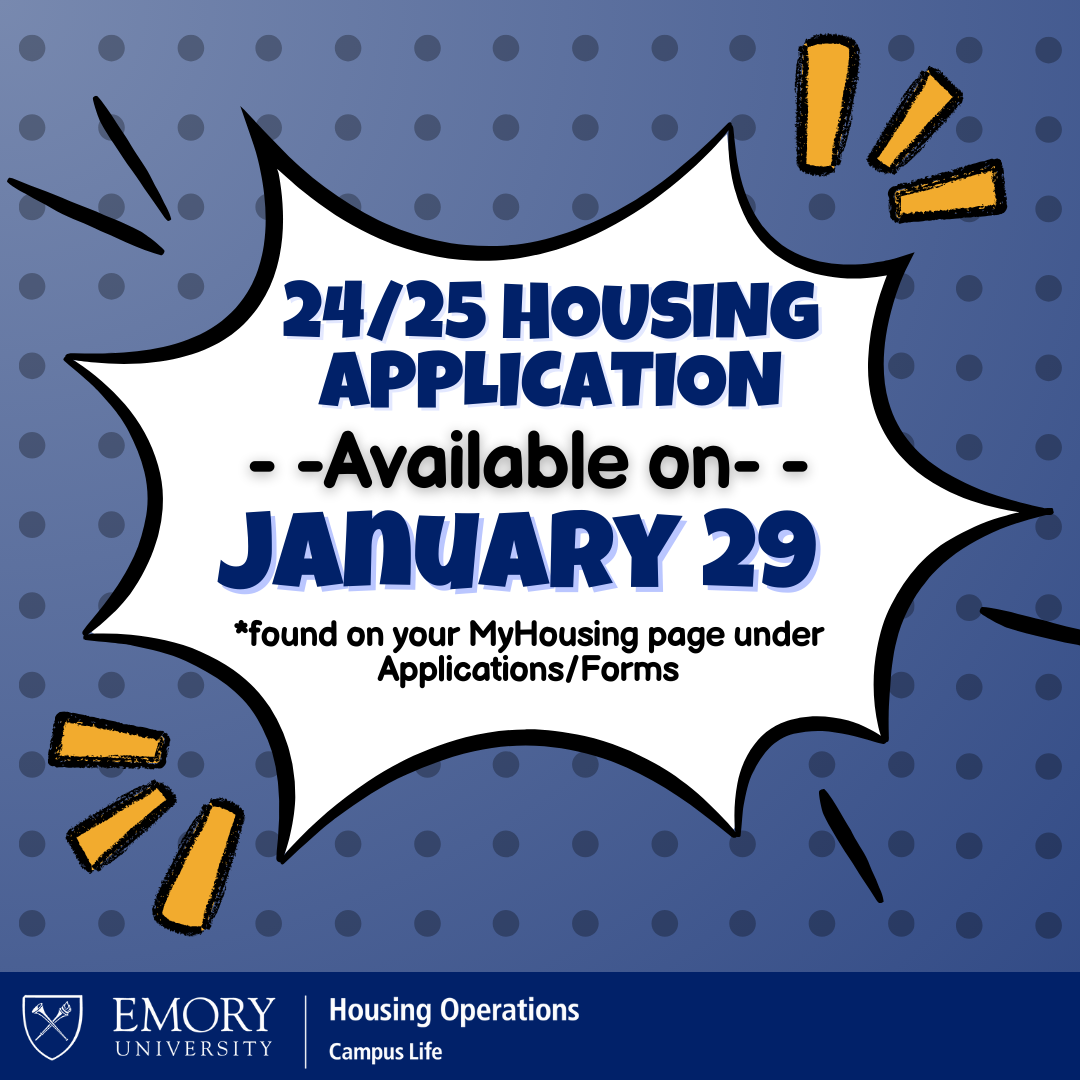
Emory Housing Application Guide
All students wishing to reside on campus must complete their housing application via their MyHousing page. Once you submit your housing application, you will have access to roommate matching, indicate your living preferences, and receive an on-campus housing assignment.
This guide covers the basic for all housing applications regardless the year. Additional information for specific class year can be found on the homepage of the Emory Housing website.
Starting Your Housing Application
To begin your housing application, log onto MyHousing using your Emory NetID and password. The housing application is available under the “Application & Forms” menu to the left.
Note: Access to MyHousing for newly admitted students may take up to 48 hours after making their deposit payment.
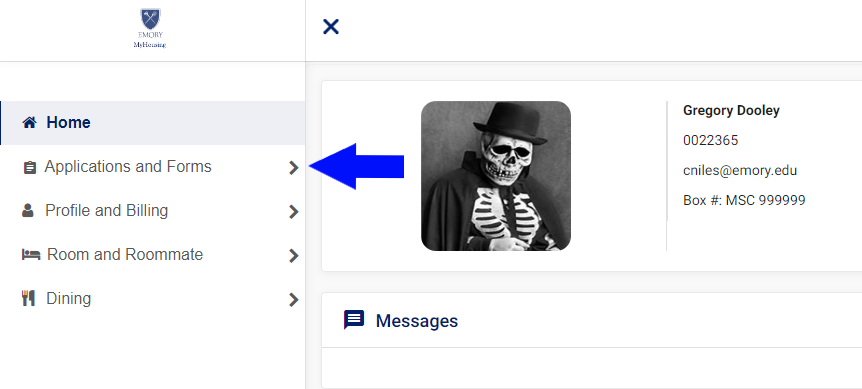
The first page of the housing application is the Residential Student Agreement. All students should read the Agreement in its entirety before continuing. The Residential Student Agreement is a contract between the student and the University for on-campus housing for the academic year or the remainder thereof as long as you remain enrolled at Emory.
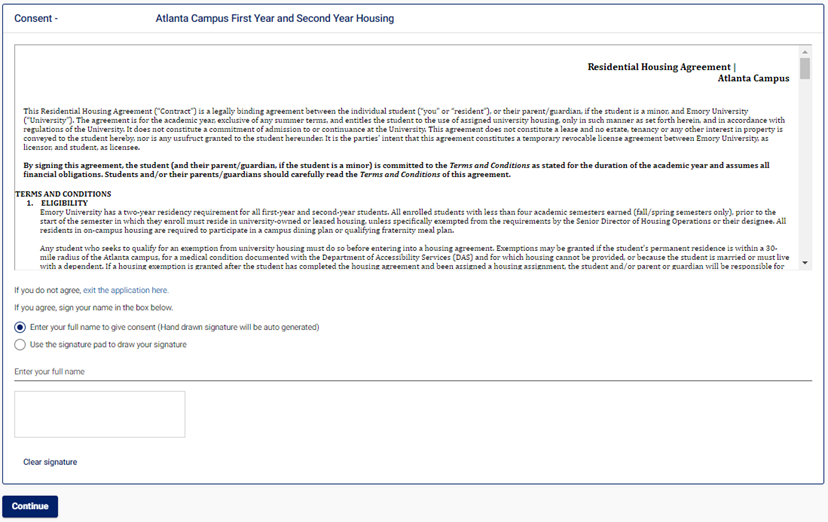
You will see a prompt for renters insurance by GradGuard. For additional information on renters insurance, please visit our Renters Insurance page.
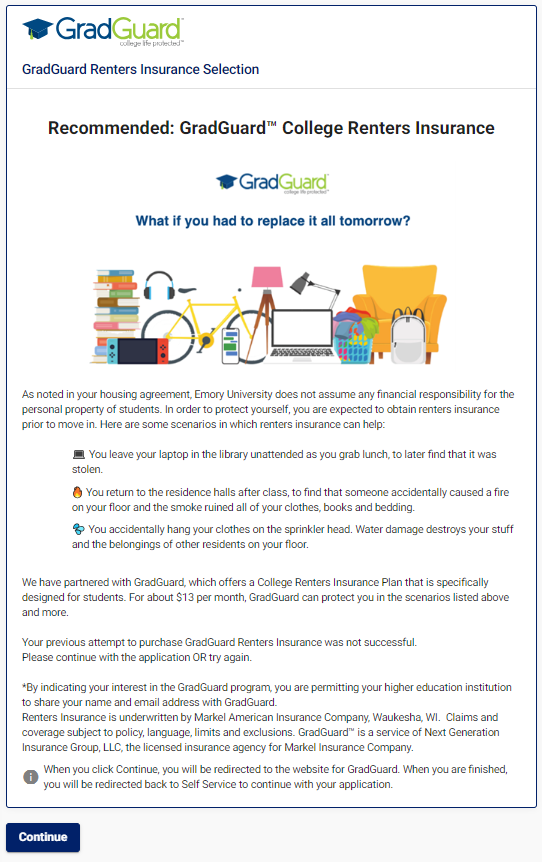
There are a two options you can select once you click continue:
- Picking coverage
- Declining coverage
- You may either Decline or be reminded later
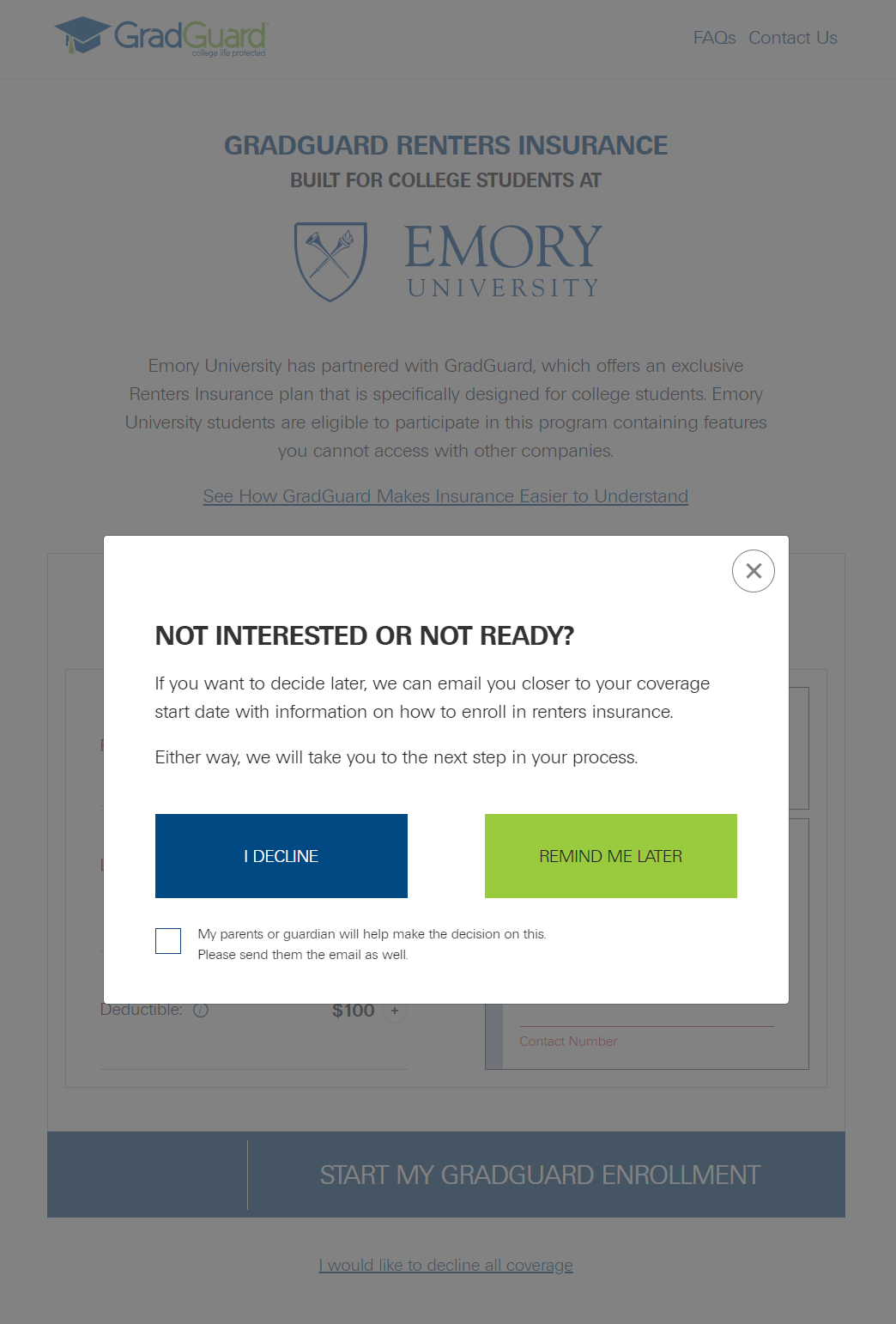
After selecting or declining, you will be prompted back to the application process.
The third page of the Housing Application is where you begin building your roommate matching profile. This page will ask you to indicate your living habits, such as:
- Housekeeping Chores
- Sleeping Preferences
- Sharing of Personal Items
- Social Environment
- Study Environment
We ask students to complete this section as accurately as possible. Our office often references students’ living habits when making housing assignments. This page will also ask students if they are interested in Gender-Inclusive Housing or Theme Communities Housing.
For more information regarding both Gender-Inclusive Housing or Theme Communities Housing, please click here.
The next page will prompt you to provide/verify the contact information on file for your parent or legal guardian. For students under the age of 18, MyHousing will send an email to the parent or legal guardian on file to verify your housing application.
You can request up to three housing options based on your eligibility on the fifth page. We recommend you indicate three choices to inform our office of your preferences if our office needs to reference your request during the housing assignment process.
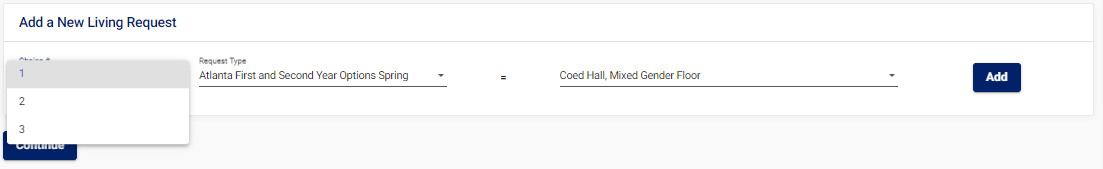
Before you submit your housing application, you will be asked to select the meal plan you are eligible for. As a reminder, all on-campus residents must enroll in a meal plan. For additional information on meal plans, please visit https://dining.emory.edu/. Once you have selected a meal plan, press the submit button, and you have completed your housing application!
You may make additional changes after submitting your housing application by selecting “Revisit/Update This Application.” Revisiting your housing application does not impact change the date of when you submit your housing application.
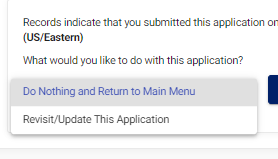
Roommate/Suitemate Search & Matching
Roommate/Suitemate Searching and Matching via MyHousing will become available once you complete the housing application. To access, select “Room and Roommate,” “Select Roommate,” and select the corresponding term to your roommate/suitemate request.
You may enter additional information, such as your personal email or social media you would like other students to see under the “Profile and Billing” section and then select the “Roommate Profile” menu. If your Profile Privacy is set to "Do NOT Display Me", you will not be visible to other students in a roommate search. If your Profile Privacy is set to "Display only my information (not my profile)", you will be accessible to other students in a roommate search but your profile will be hidden.
In the Roommate Request Section, you will see a list of criteria you can search for in a roommate. To search for a roommate, use the Roommate Search. To return more matches, begin your search with 2-3 criteria and add more as you prefer.
If you have someone in mind you want to request, you can enter their first name, last name, or their Emory Email address directly. Some students use their preferred names in their system, so you may want to confirm with them before searching!
Note:
- Your preferred roommate must complete their housing application in order to be found and matched.
- MyHousing may return no results if you search by name AND living preferences. The system will look for the student with that exact name and specific living preferences. It is best to search by last name or their Emory email.
Once you send a roommate request, you can see outstanding requests highlighted in yellow in the Roommate Request Section.
There are four actions you can take:
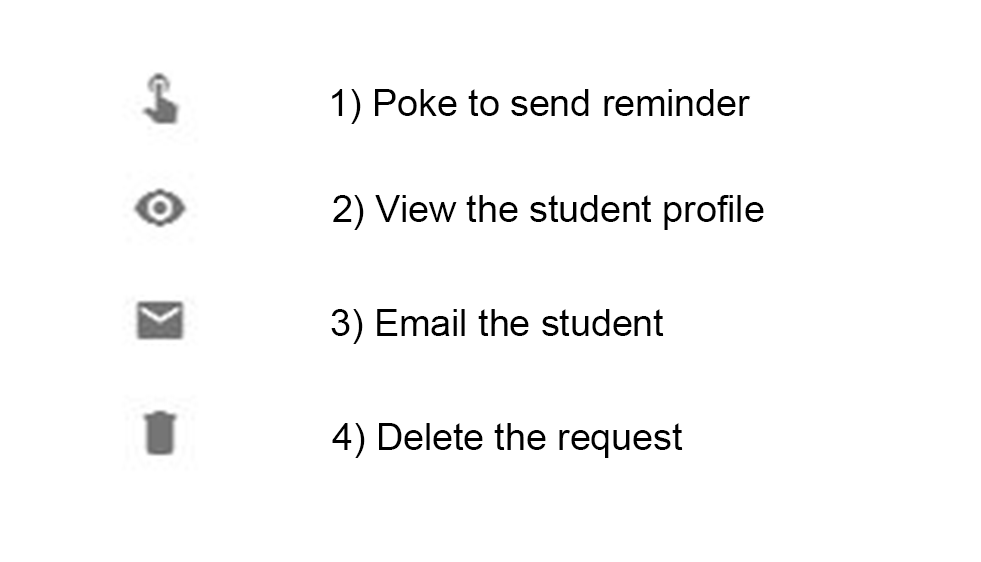
Once you receive a roommate request via MyHousing, you can take the following actions:
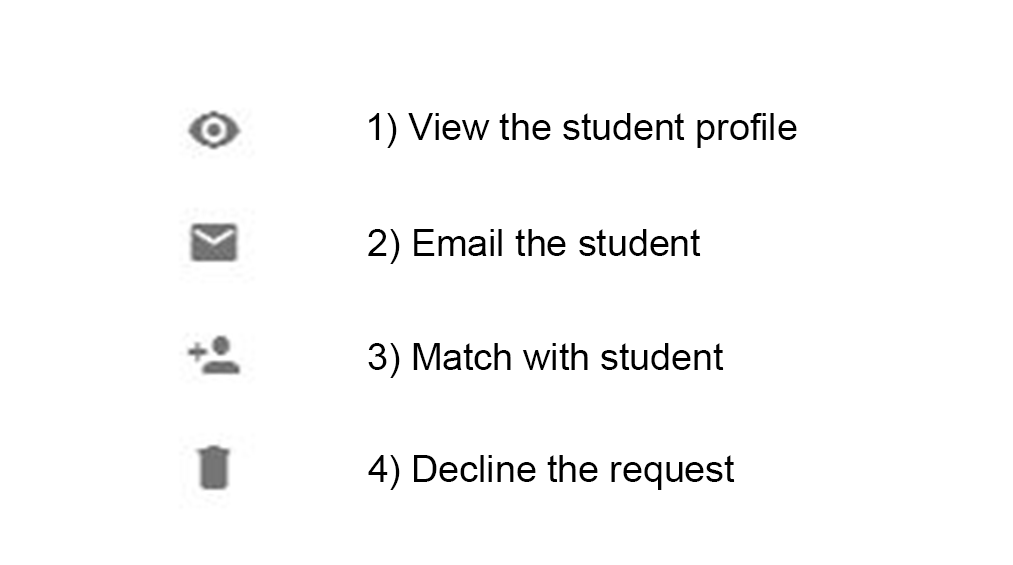
If you have further questions, contact housing@emory.edu or call 404-727-7631.